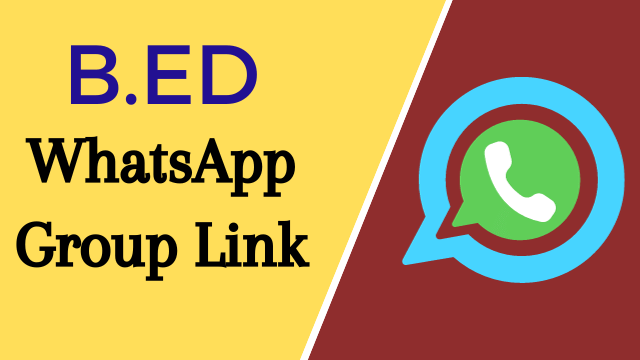How to Share Your Facebook Page's WhatsApp Group Link
Sharing your Facebook Page's WhatsApp group link is easy! Follow the steps below to send the link to someone.
1. Obtain the WhatsApp Group Link
- From WhatsApp (Mobile):
- Open WhatsApp on your mobile device.
- Go to the group you want to share.
- Tap on the group name at the top of the screen to open the group info.
- Scroll down and select "Invite to Group via Link."
- Tap on "Copy Link" to copy the link to your clipboard or "Share Link" to send it directly via other apps.
- From WhatsApp Web/Desktop:
- Open WhatsApp Web/Desktop on your computer.
- Go to the group you want to share.
- Click on the group name to open the group info.
- Scroll down and click on "Invite to Group via Link."
- Click "Copy Link" to copy the link or "Share Link" to share it directly via available options.
2. Share the Link on Your Facebook Page
- From Facebook Page (Desktop):
- Log in to your Facebook account and go to your Page.
- Create a Post by clicking on the "Create Post" field.
- Paste the link into the post field. You can add a message to describe the group or what it’s about.
- Click "Post" to share the link on your Facebook Page.
- From Facebook Page (Mobile App):
- Open the Facebook app on your mobile device and navigate to your Page.
- Tap on "What's on your mind?" or the "Create Post" button.
- Paste the link into the post field and add any additional text if desired.
- Tap "Post" to share it with your followers.
3. Share the Link Directly
- Via Direct Message:
- Open the platform where you want to send the link (e.g., WhatsApp, Messenger).
- Paste the link into the message field and send it to the desired recipient.
- Via Email:
- Open your email client.
- Compose a new email and paste the link into the email body.
- Add a subject and any additional message, then send the email to the recipient.