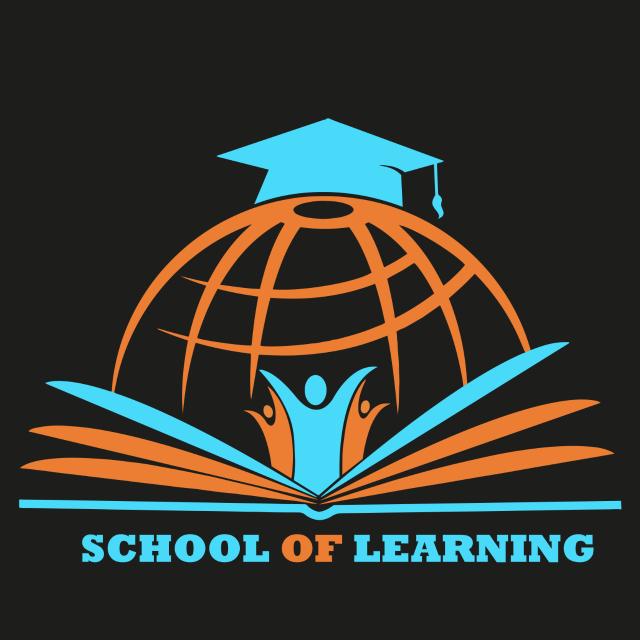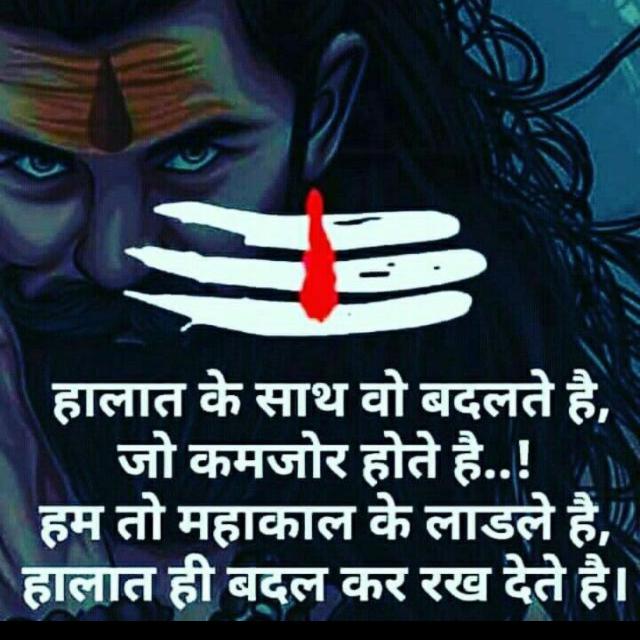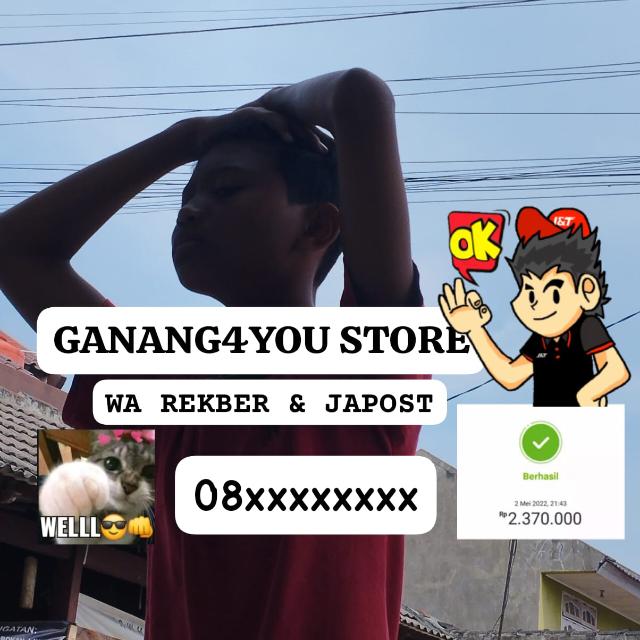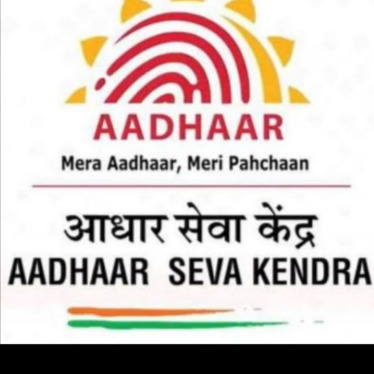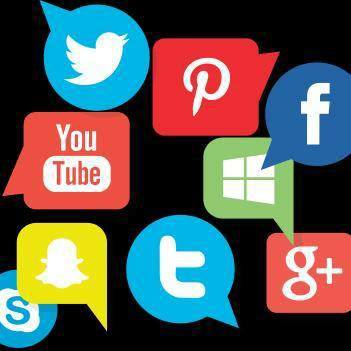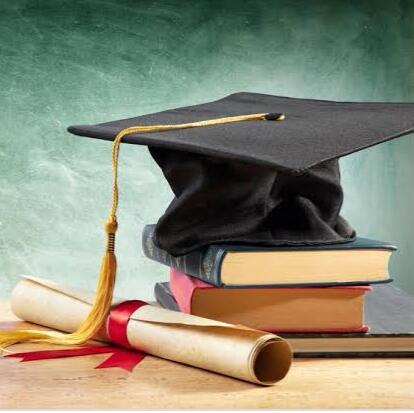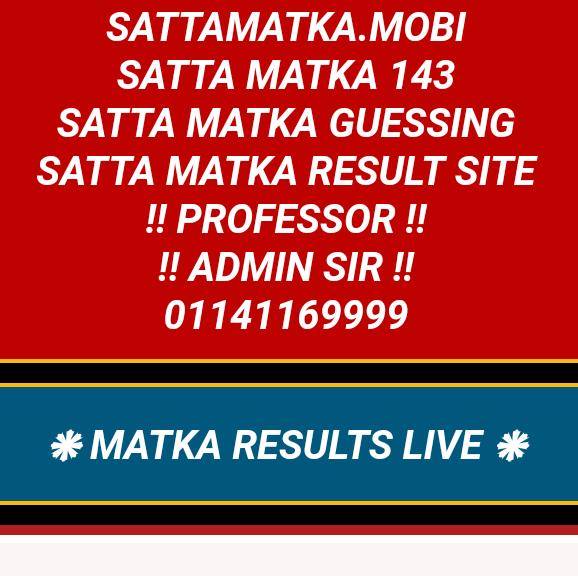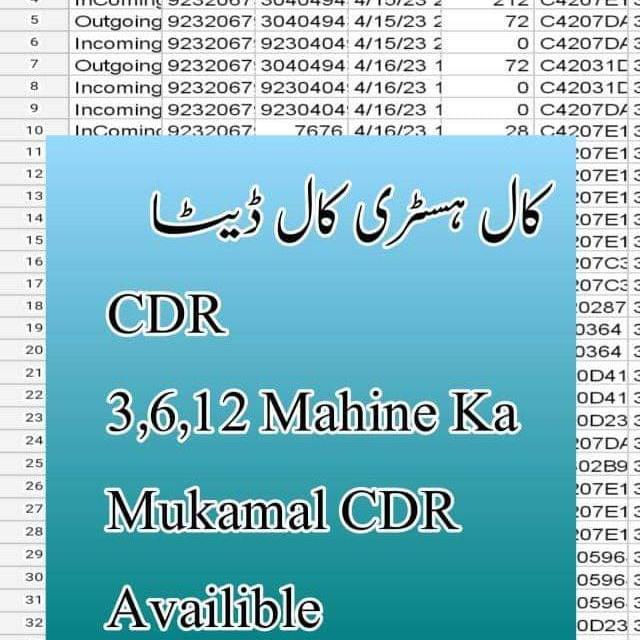Latest WhatsApp Group Links: Connect with Various Communities
Explore and Join Active WhatsApp Groups
Discover the latest WhatsApp groups where you can connect with people who share your interests, discuss topics, share resources, and more. Whether you're looking for educational groups, hobby groups, or community-specific groups, there's something for everyone!
How to Join WhatsApp Groups
- Choose a Group: Select a category or type of group that interests you.
- Click the Link: Use the provided group invite links to join the WhatsApp groups.
- Participate Actively: Engage in discussions, share information, and follow group guidelines.
Guidelines for Joining WhatsApp Groups
- Respect: Respect all group members and their opinions.
- No Spamming: Avoid spamming the group with unrelated content.
- Stay On Topic: Keep discussions relevant to the group's theme or purpose.
- Be Active: Contribute to discussions and share useful information.
- Follow Group Rules: Adhere to any specific rules set by the group admins.
Join these WhatsApp groups to connect with like-minded individuals, expand your network, and engage in meaningful conversations!
FAQs - The Latest WhatsApp Group Links
You can find the latest WhatsApp group links through online forums, social media pages, and websites dedicated to sharing group invites. Make sure to verify the sources for authenticity.
While many WhatsApp groups are safe, always exercise caution. Verify the group's purpose, avoid sharing personal information, and report any suspicious activity to WhatsApp.
Most WhatsApp groups are free to join, though some may have specific conditions or rules for entry.
Yes, you can leave a WhatsApp group at any time. To do so, open the group chat, tap on the group name, and select "Exit Group."
If you encounter inappropriate content in a WhatsApp group, you can report it by tapping and holding the message, selecting "Report," and following the on-screen instructions to submit your report.
Yes, you can create your own WhatsApp group. Open WhatsApp, go to the "Chats" tab, select "New Group," and follow the prompts to set up your group and invite members.