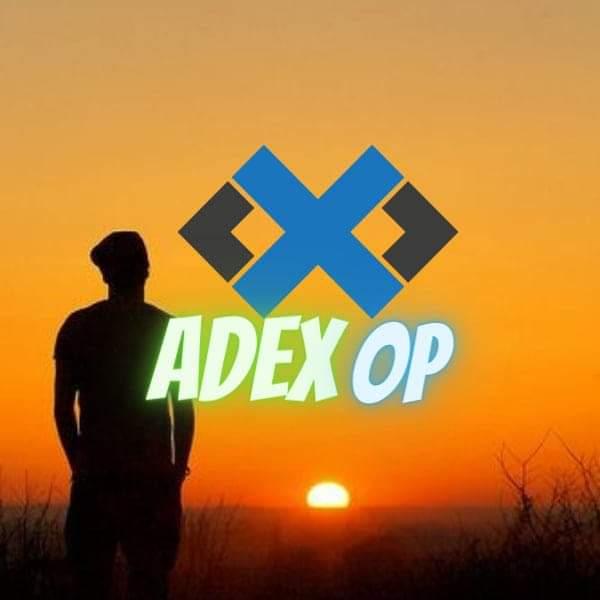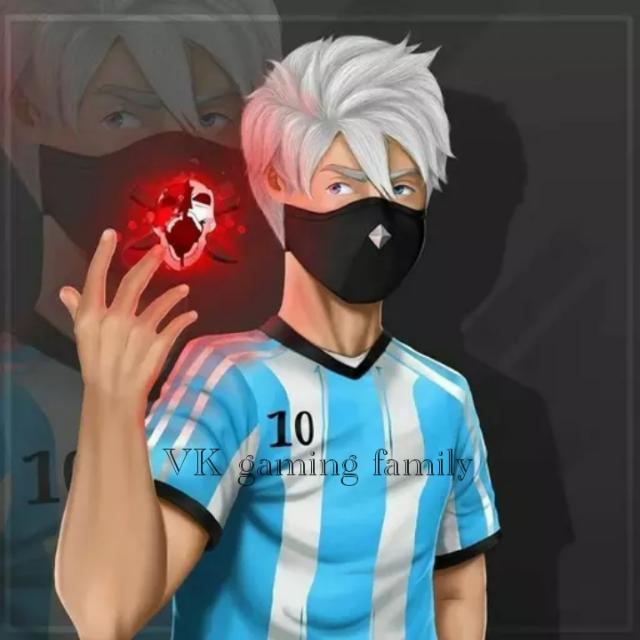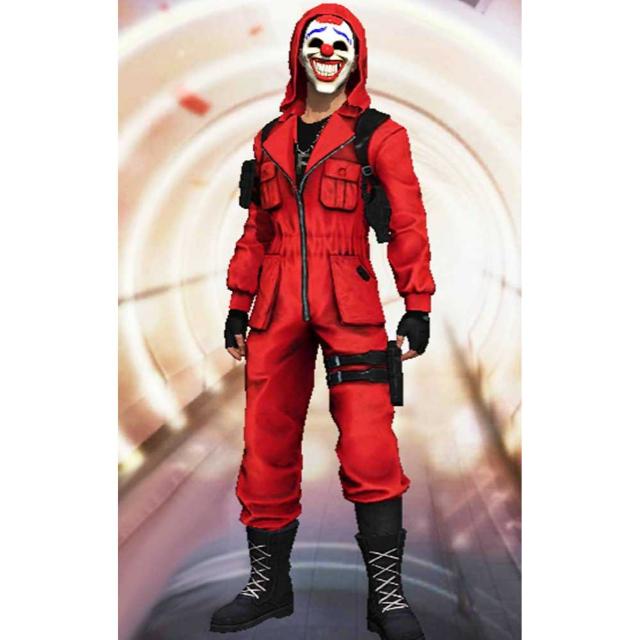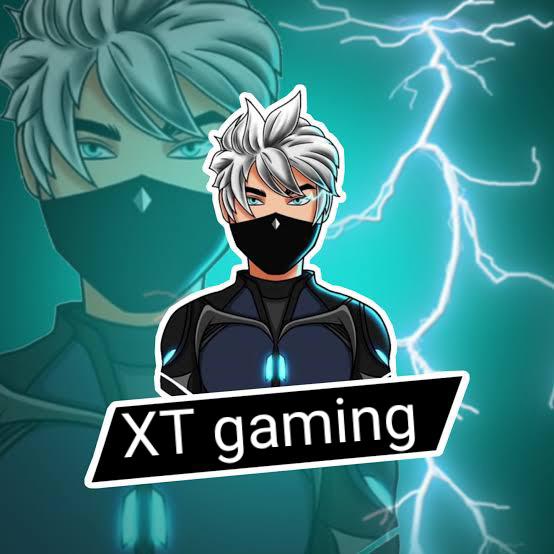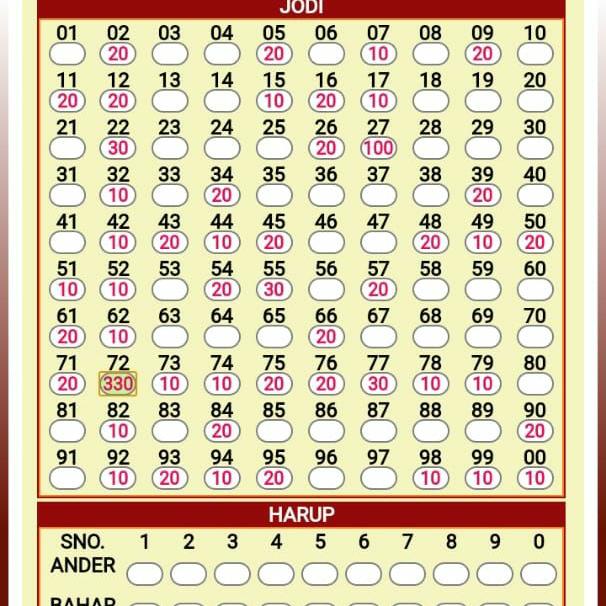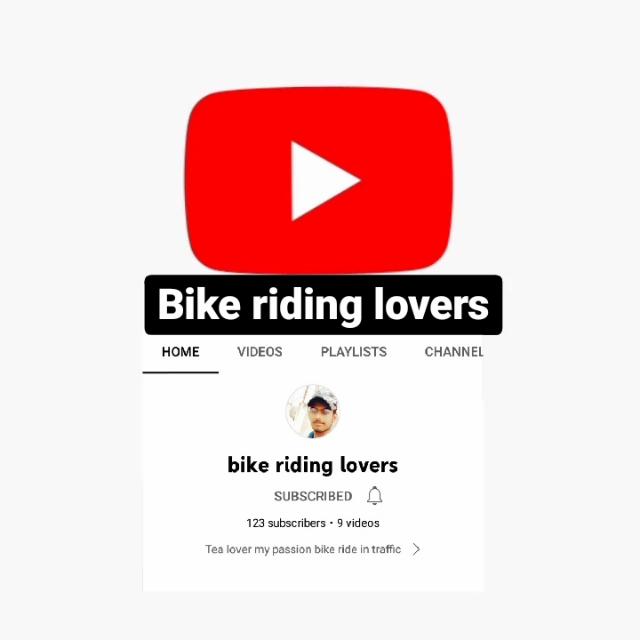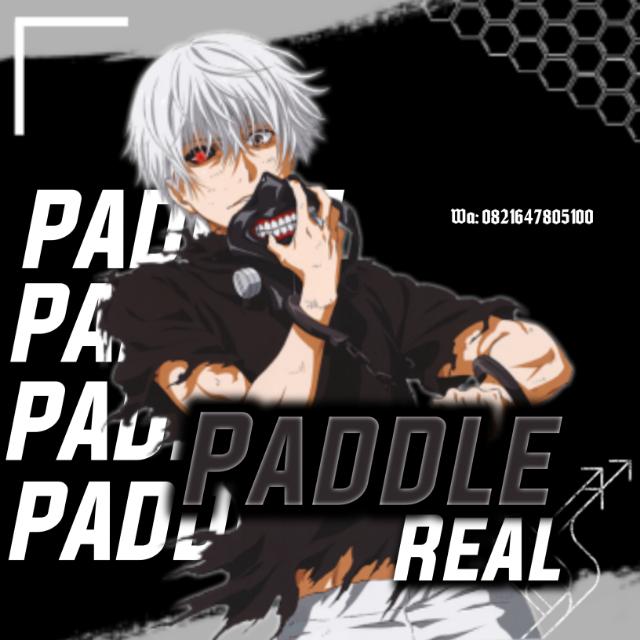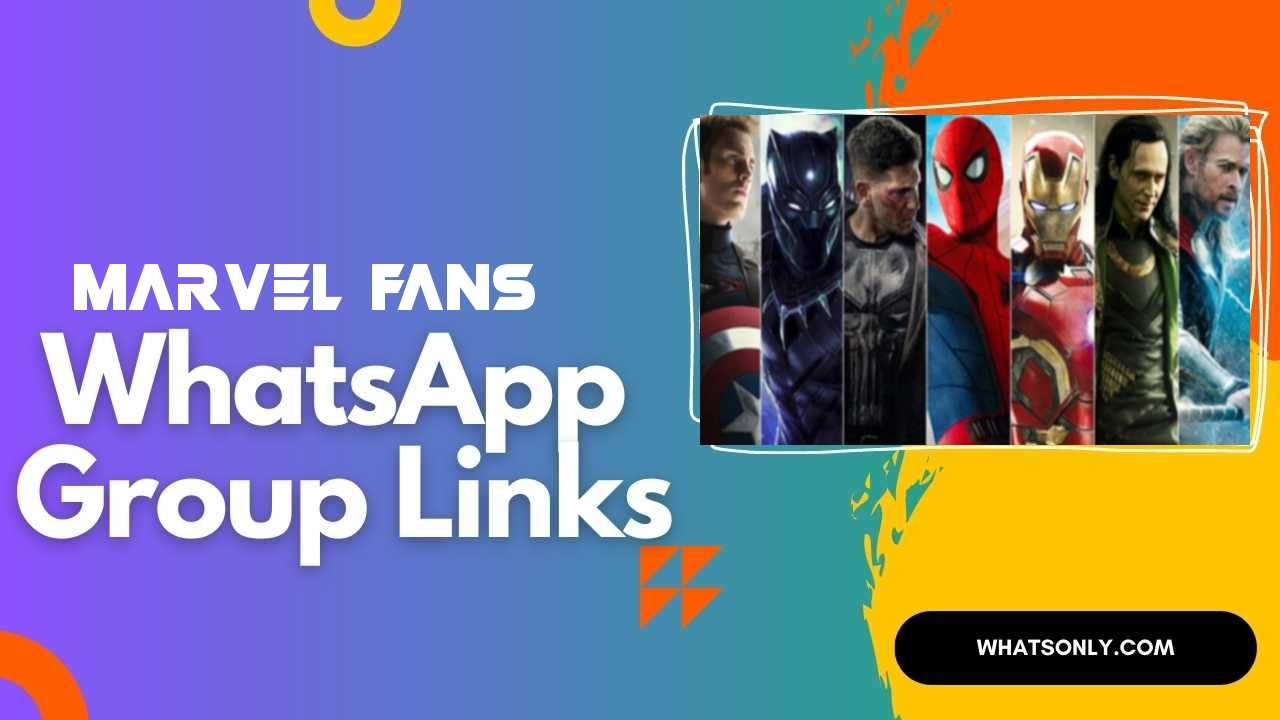INDIAN GAMING whatsapp groups
| Free Fire India ( Gaming) SUBSCRIBE + ▶️ | Join |
| ? Gaming work India? | Join |
| Gaming India YouTube | Join |
| INDIAN GAMING COMMUNITY | Join |
PUBG GAMING whatsapp groups
| EX SINDHI GAMING PUBG UC STORE ?? | Join |
| KING PUBG GAMING STORE | Join |
| Y T GAMING ? PUBG HACK SALER | Join |
| Pubg gaming store?? | Join |
| ✨?SONU PUBG GAMING?✨ | Join |
| PUBG (YT-Gamingkami) | Join |
| PUBG GAMING | Join |
| PUBG (YT-Gamingkami) | Join |
| Sunbot pubg gaming uc | Join |
| PUBG (YT-Gamingkami) | Join |
| Pubg gaming estate ? | Join |
| Wiyar Pubg Gaming? | Join |
| Royal gaming pubg lite | Join |
| Awan gaming pubg store | Join |
| PUBG MALLU GAMING COMM | Join |
| Google op gaming pubg | Join |
| TIGER GAMING PUBG STORE | Join |
| Shah Gaming Pubg | Join |
| Gaming Tips pubg. ?? | Join |
| RD GAMING PUBG? | Join |
| Pubg legend gaming store6 | Join |
| Free fire/ PUBG Gaming?? | Join |
| R.Gaming(weekly pubg tou) | Join |
| Gaming pubg uc giveaway | Join |
| Gaming pubg | Join |
| 24/7 pubg gaming rooms | Join |
| 中Punishers PUBG Gaming??? | Join |
| NINJA PUBG GAMING | Join |
| Free fire/ PUBG Gaming?? | Join |
| Pubg gaming store | Join |
| Pubg group gaming.2 | Join |
| KING PUBG GAMING STORE | Join |
Earn money online gaming whatsapp groups
| Earn money by gaming | Join |
| ,????online game real cash gaming earning ??????????? | Join |
| Gaming and earn | Join |
| Gaming earning group | Join |
| ??? Ludo Gaming Earning | Join |
| ♠️Earn money from gaming? | Join |
| Online Passive Earning by Gaming | Join |
| Gaming earn money ? group | Join |
| Best gaming aap for earn | Join |
| Rush Gaming earning??? | Join |
| Online Passive Earning by Gaming | Join |
| Learning and Gaming | Join |
| Earn money online gaming | Join |
Ravan Tamil Gaming whatsapp groups
| Yamadharmar gaming tamil | Join |
| TAMILAN GAMING - 2 | Join |
| SM GAMING TAMIL ? | Join |
| TOP 57 TAMIL GAMING | Join |
| Ravan Tamil Gaming | Join |
| ? Gaming With Ragul Tamil ? | Join |
| MacroGaming Tamil g3 | Join |
| TAMIL GAMING POINTS | Join |
| ★freefire Tamil gaming★ | Join |
| TAMILAN GAMING - 1 | Join |
And more… whatsapp groups
| GAMING DANU ACC & DIAMOND STORE 1️⃣? | Join |
| TOTAL GAMING | Join |
| Panda Gaming? | Join |
| Gaming | Join |
| GAMING HASIYA ACC ID TOP UP STORY ✅ | Join |
| 9️⃣?️ Coming Soon New Gaming ? | Join |
| Gaming Aventra | Join |
| GAMING FLASH TOP UP CENTER ☆ | Join |
| COC GAMING STORE (Account sale and buy) | Join |
| sadiya gaming live | Join |
| Gaming gurup https://damanclub.net/#/register?invitationCode=UQDHj546118 | Join |
| ROLEX & FS GAMING ID SHOP ❤️? | Join |
| ??? SL Gaming Brothers ??? | Join |
| MALAYALI GAMING 2.0 | Join |
| GAMING MANUWA GANG ???? | Join |
| GAMING N1F OFFICIAL ?? | Join |
| AMF GAMING pp PERGAM | Join |
| NEXGEN GAMING | Join |
| ?VIMUU_GAMING_FB?✅ | Join |
| LANGGANAN FT BAY GAMING | Join |
| YT: RIIZ GAMING PANEL | Join |
| ? COLOUR PREDICTION GAMING ? | Join |
| GAMING DRAGO | Join |
| ⚕️Free Fire Gaming Club⚕️ | Join |
| ? ? Gujarat Gaming Ada ?️?️ | Join |
| Blitargamingstore_ | Join |
| Royal Gaming Official | Join |
| RYUU GAMING STORE | Join |
| PEMERSATU BANGSA ALIONG GAMING | Join |
| FF GAMING ? | Join |
| Khan 302 official gaming ? | Join |
| ᴹᴿ?ŽôÀhÏb GãMiÑg?? | Join |
| GAMING OSHA ACC STOR☠️✅? | Join |
| GAMING BATTA ACCOUNT SELLER ?? | Join |
| Gaming DuliYa Community | Join |
| ?RAJ ROTI GAMING ?✌️ | Join |
| FUNNY GAMING | Join |
| VAMPIRE GAMING ? | Join |
| SK GAMING 1033 | Join |
| GRUP JB¹ 8 BP IRIZZZ GAMING | Join |
| Gaming team Onn | Join |
| AS GAMING STORE? | Join |
| BOT GAMING | Join |
| ⭐STAR?️ GAMING ? DAILY TOURNAMENT? | Join |
| Gaming Harry account sale and buy | Join |
| Neha gaming | Join |
| G.K#GAMING FF YT CHANNEL | Join |
| Carrom.Gangster.Gaming | Join |
| T❤️G GAMING (ID SALE OR BUY )? | Join |
| TOM X GAMING ? | Join |
| frontal gaming-spesial Ramadhan ✅ | Join |
See more WhatsApp Group Links list
jamnagar news whatsapp group link Join Now!
sun news whatsapp group link Join Now!
tamil vivasayam whatsapp group link
11th class whatsapp group link india
tamil romantic whatsapp group link
abp news whatsapp group link Join Now!
indian whatsapp group link youtube
wayanad news whatsapp group link Join Now!
tamil film whatsapp group link
maharashtra news whatsapp group link Join Now!
india ?? no-1 gulf jobs whatsapp group link
english grammar whatsapp group link india