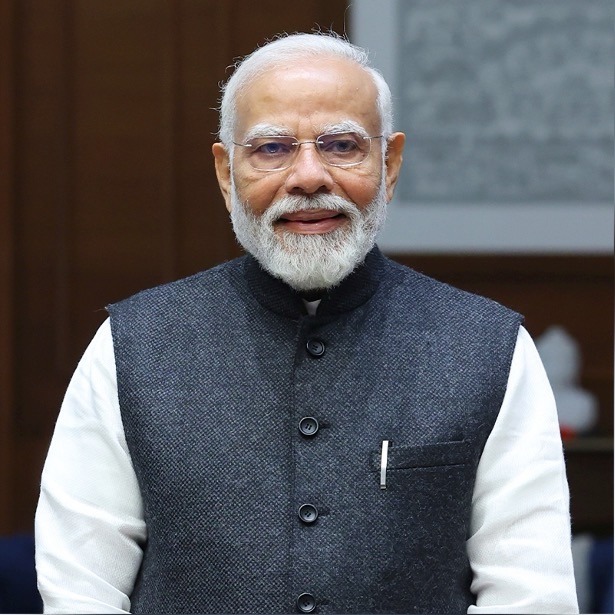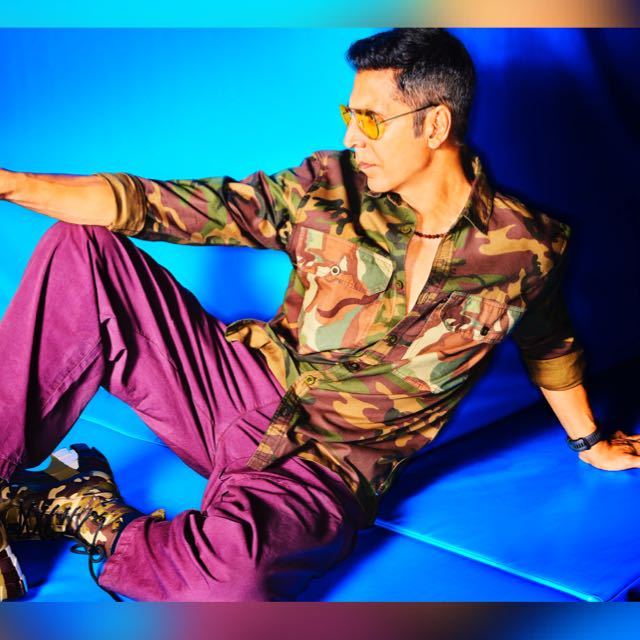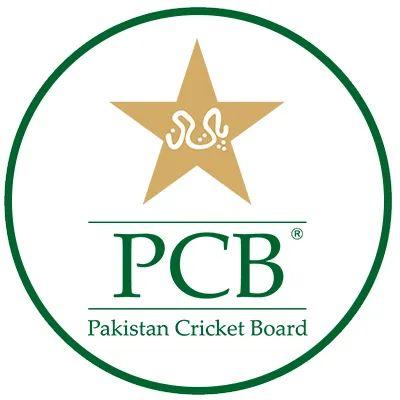WhatsApp Channel Links List: Join and Connect with Diverse Communities
Explore and Join the Best WhatsApp Channels
WhatsApp channels offer an incredible way to connect with people who share your interests, stay updated on the latest trends, and participate in vibrant discussions. From news and entertainment to education and technology, there's a channel for everyone. Here, you'll find a comprehensive list of WhatsApp channels across various categories. Join these channels to enrich your knowledge, share ideas, and connect with like-minded individuals.
Popular WhatsApp Channels
News and Updates
Stay informed with the latest news from around the world. These channels provide up-to-date information on global events, politics, business, and more.
- Global News: Get the latest international news, breaking stories, and in-depth analysis.
- Local News: Stay updated with news from your local area, including community events and local government updates.
- Business News: Follow the latest trends in the business world, market analysis, and financial updates.
Entertainment
Enjoy the latest in movies, TV shows, and celebrity gossip. These channels keep you entertained with updates from the entertainment industry.
- Movie Updates: Get the latest news on upcoming movies, reviews, and box office hits.
- Celebrity News: Follow your favorite celebrities and stay informed about their latest activities and gossip.
- TV Shows: Stay updated with news, recaps, and discussions on popular TV shows.
Education and Learning
Access a wealth of educational resources and join communities focused on learning and personal development. These channels provide valuable content for students, professionals, and lifelong learners.
- Online Courses: Discover new online courses, webinars, and educational resources.
- Study Groups: Join study groups to collaborate on projects, share notes, and discuss topics.
- Language Learning: Improve your language skills with resources and practice groups for various languages.
Technology
Stay updated with the latest tech news, gadgets, and reviews. These channels provide insights into the world of technology and innovation.
- Tech News: Follow the latest developments in technology, including product launches, industry news, and trends.
- Gadget Reviews: Get reviews and recommendations on the latest gadgets and tech products.
- Programming and Development: Join channels focused on coding, software development, and tech tutorials.
Lifestyle and Health
Join channels dedicated to health, wellness, and lifestyle tips. These channels offer advice on living a healthy and balanced life.
- Health Tips: Receive daily tips on maintaining your health, fitness routines, and nutritional advice.
- Wellness Advice: Explore wellness practices, mental health tips, and self-care routines.
- Lifestyle Hacks: Discover practical tips and tricks to improve your daily life and enhance productivity.
Hobbies and Interests
Connect with people who share your hobbies and interests. These channels cover a wide range of activities, from cooking and gardening to sports and photography.
- Cooking Recipes: Share and discover new recipes, cooking tips, and culinary inspiration.
- Gardening Tips: Join gardening communities to share advice, tips, and success stories.
- Sports Updates: Stay informed about your favorite sports, including live updates, discussions, and fan groups.
- Photography: Learn photography techniques, share your work, and get feedback from fellow photographers.
How to Join WhatsApp Channels
- Select a Channel: Browse through the list and choose a channel that aligns with your interests or needs.
- Click the Link: Use the provided invite links to join the WhatsApp channels.
- Engage Actively: Participate in discussions, share relevant content, and follow channel guidelines.
Guidelines for Joining WhatsApp Channels
- Respect: Show respect to all channel members and their opinions. Maintain a courteous and respectful tone in all interactions.
- No Spamming: Avoid posting irrelevant or excessive messages. Share content that is relevant to the channel's focus and purpose.
- Stay On Topic: Keep discussions relevant to the channel's content. Refrain from diverting the conversation to unrelated topics.
- Be Supportive: Offer constructive feedback and support to fellow members. Encourage a positive and inclusive community atmosphere.
- Follow Rules: Adhere to any rules or guidelines set by the channel admins. Respect the community standards and contribute positively.
Joining WhatsApp channels is a fantastic way to connect with diverse communities, stay informed, and participate in enriching discussions. Whether you're looking to expand your knowledge, meet new people, or simply stay entertained, these channels offer something for everyone. Explore the list, join the channels that interest you, and start engaging with vibrant communities today!
FAQs - WhatsApp Channel Links
A WhatsApp Channel is a broadcast tool that allows administrators to send messages to an unlimited number of subscribers. Unlike groups, subscribers cannot interact with the content directly.
You can join a WhatsApp Channel by clicking on the invite link provided by the channel administrator. Once you click the link, you will be added to the channel and start receiving updates.
Yes, joining WhatsApp Channels is free. You only need the invite link to join a channel and start receiving updates.
No, only the administrators of a WhatsApp Channel can post messages. Subscribers cannot interact with or respond to posts directly.
You can leave a WhatsApp Channel at any time by opening the channel in WhatsApp, tapping on the channel name at the top, and selecting 'Exit group.'
To create your own WhatsApp Channel, you need to create a WhatsApp group and then set the group to 'Broadcast List.' You can then add subscribers who will receive your updates.
You can find popular WhatsApp Channels by searching online for directories or lists of channels. Many websites and forums share invite links to popular channels across various topics.