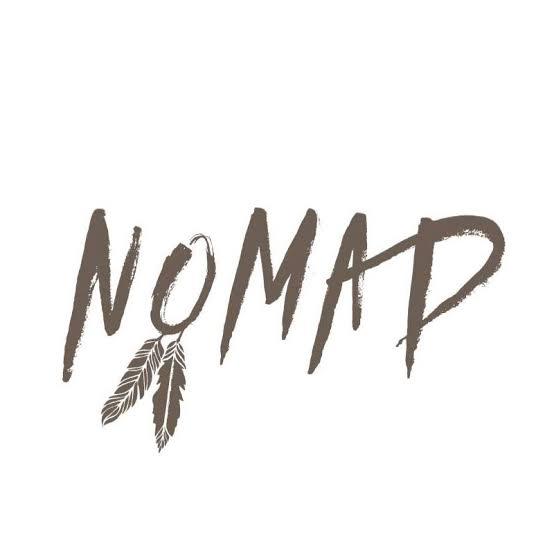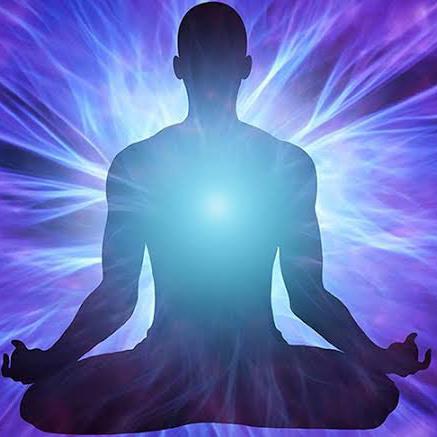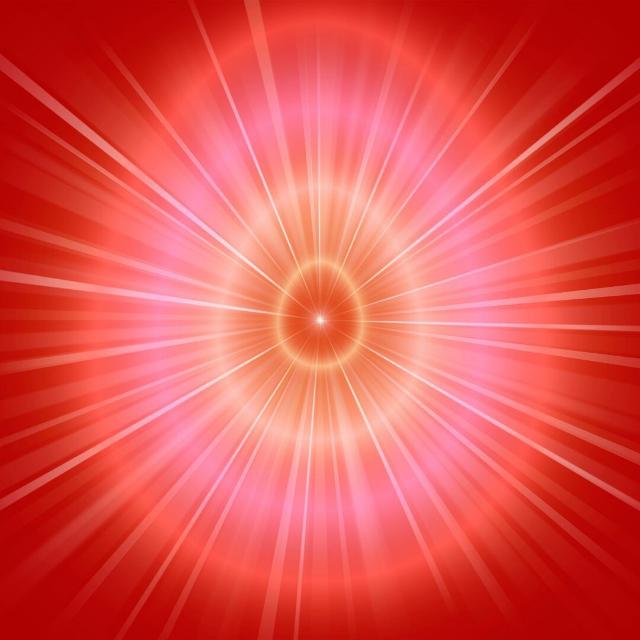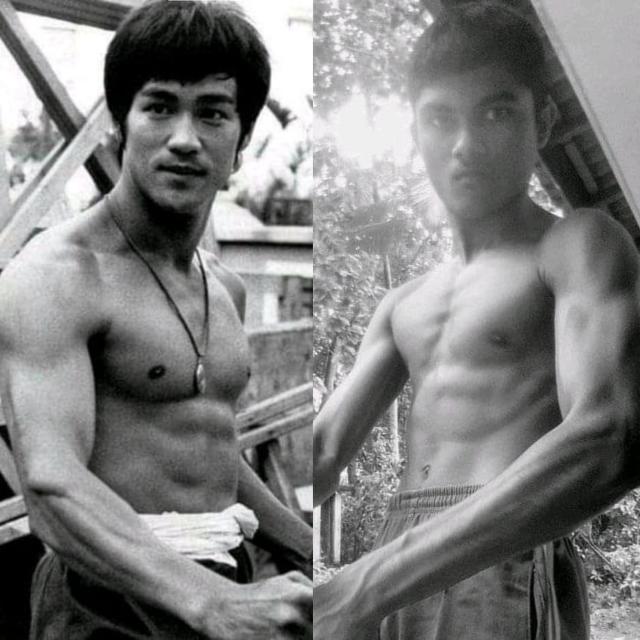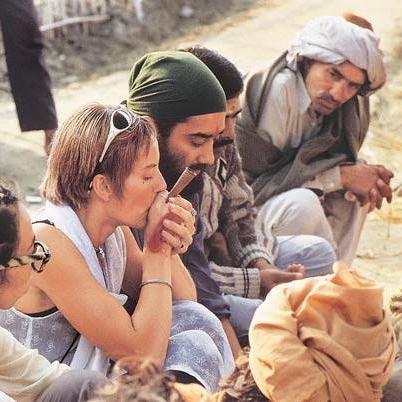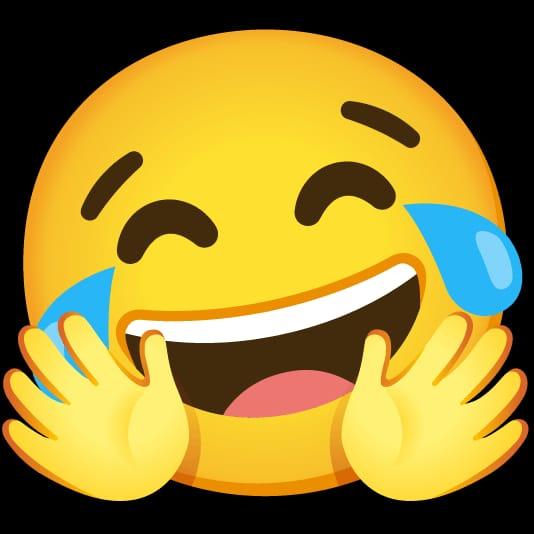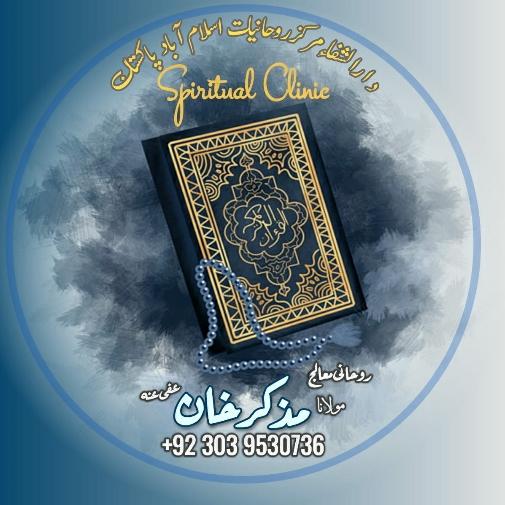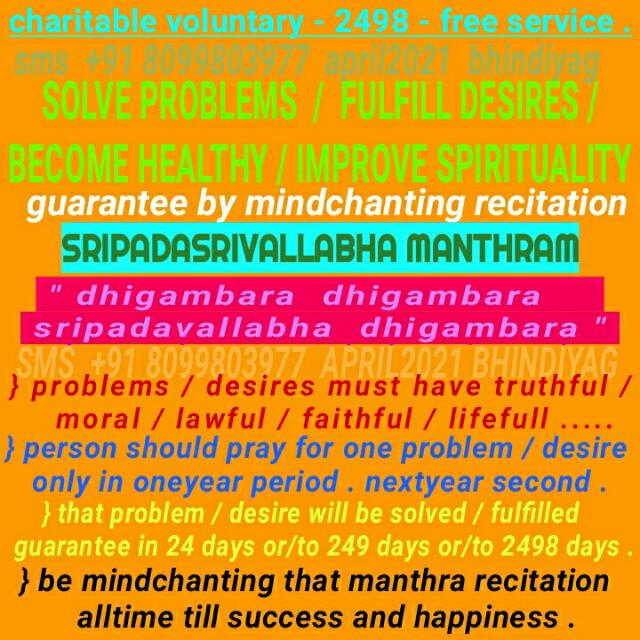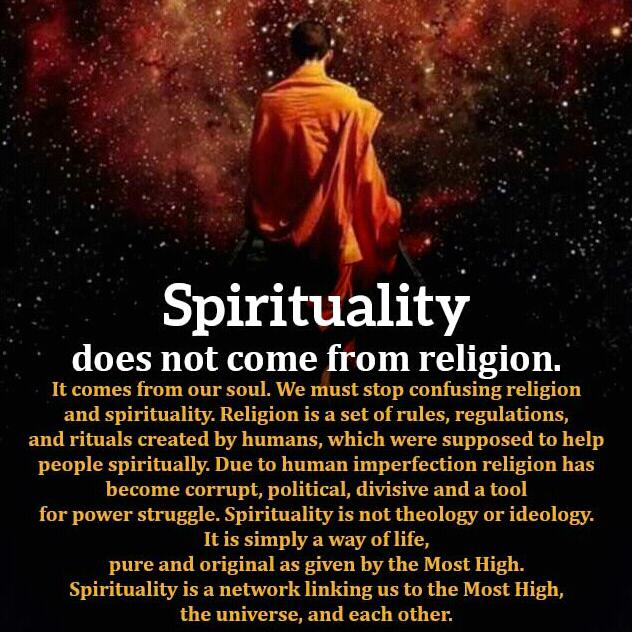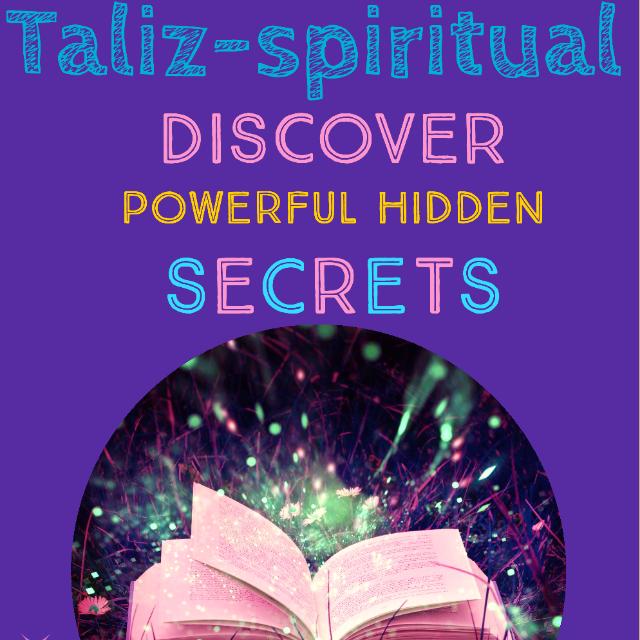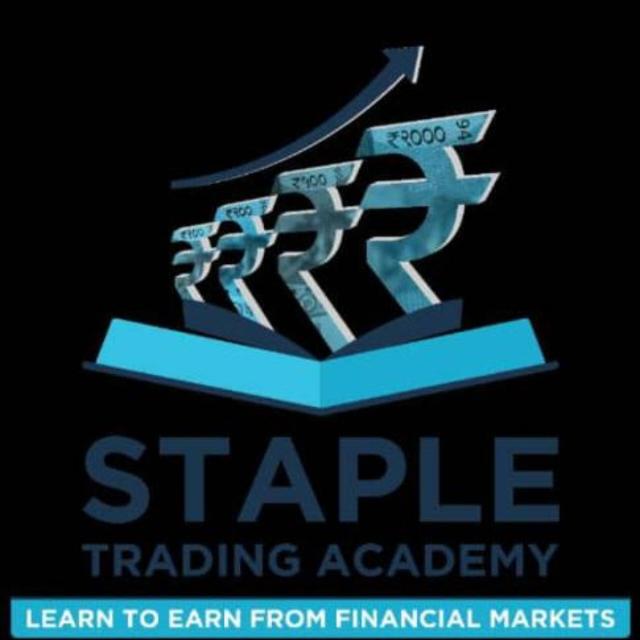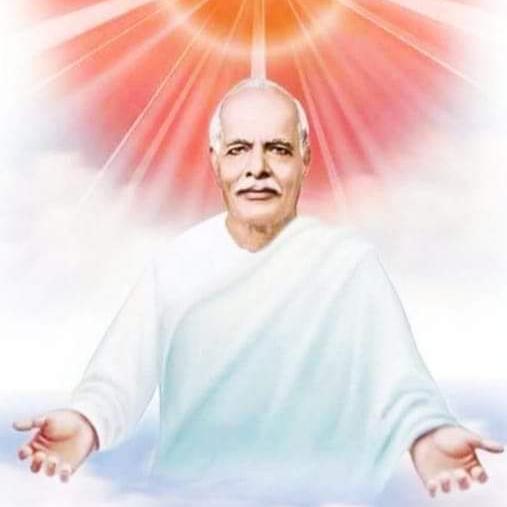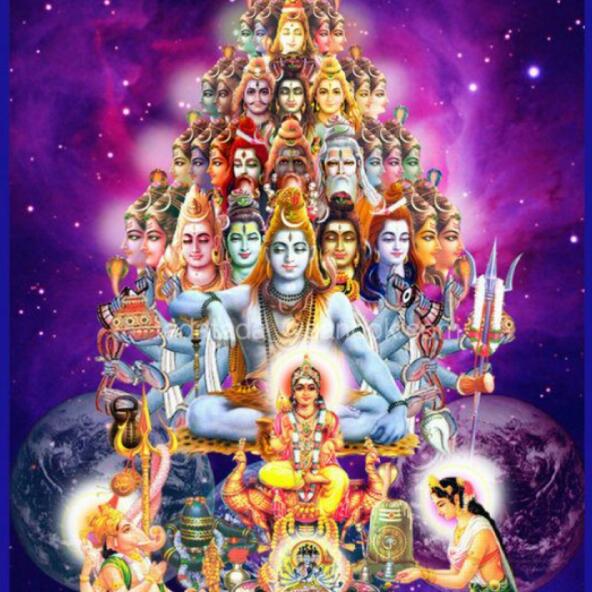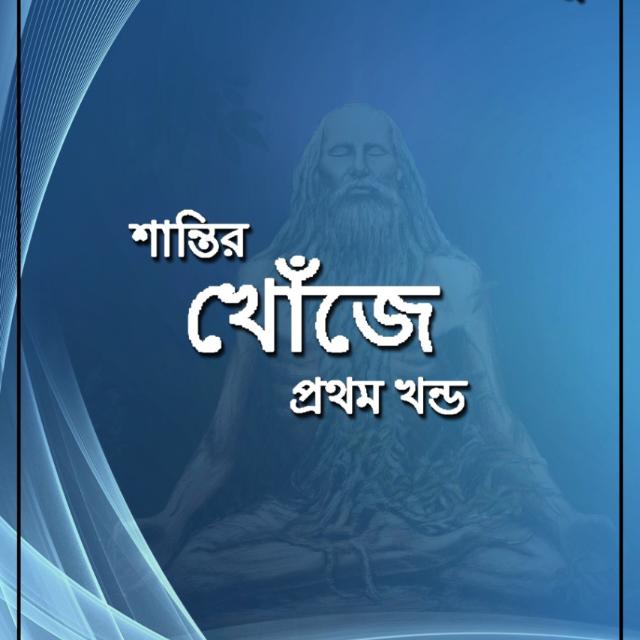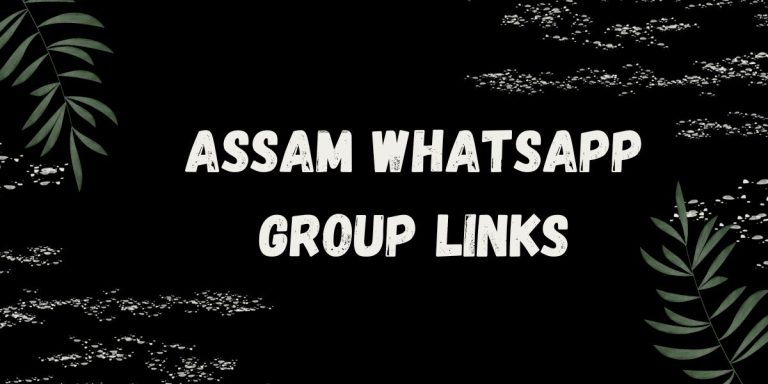See list of ? Spiritual/Devotional
WhatsApp Group Links Spiritual/Devotional
In a world that often moves at a hectic pace, WhatsApp Group Links dedicated to Spirituality and Devotion serve as digital sanctuaries where individuals seeking inner peace, enlightenment, and a deeper connection to their spiritual beliefs come together. These groups provide virtual spaces where people from diverse backgrounds, faiths, and walks of life gather to explore, share, and nourish their souls through spiritual discussions, devotion, and self-reflection.
In this introduction, we embark on a soul-nurturing journey through the serene realm of WhatsApp Group Links centered on Spirituality and Devotion. We'll explore how these groups offer a tranquil oasis in the digital landscape, facilitating a sense of spiritual growth, harmony, and unity among members. Whether you're on a quest for spiritual enlightenment, seeking solace in your faith, or simply looking for a community that supports your spiritual journey, join us as we delve into a world where each link is an invitation to connect with the profound and transcendent aspects of our existence. These groups are more than just online communities; they are spaces where the spirit finds nourishment, the heart discovers solace, and seekers of all backgrounds come together to explore the depths of their inner selves.
How to Join Whatsapp Group with Link?
Joining a WhatsApp group is a straightforward process. If you have a WhatsApp group link or are invited by an existing member, follow these steps to join a WhatsApp group:
-
Receive an Invitation or Group Link:
- If someone sends you an invitation to a WhatsApp group, you'll receive a message with a group link.
- Alternatively, you may find group links shared on websites, social media, or forums.
-
Tap the Group Link:
- Open the message or web link containing the WhatsApp group invitation.
-
Join the Group:
- When you tap the group link, it will open in WhatsApp.
- You'll see a brief description of the group and a "Join Group" button.
-
Confirm Your Decision:
- To join the group, tap the "Join Group" button.
- If the group is private or restricted, you may need approval from the group admin.
-
Participate in the Group:
- Once you've joined the group, you can start interacting with its members, send messages, and receive updates.
It's important to be respectful and follow the group rules and guidelines set by the group admin. If the group link has expired or you're removed from the group, you won't be able to rejoin using the same link. Always exercise caution when joining new groups and sharing personal information.
WhatsApp Group Links Spiritual/Devotional: Connect with like-minded individuals in these groups for spiritual growth and devotion. Share prayers, discuss philosophical topics, and explore your spiritual journey.