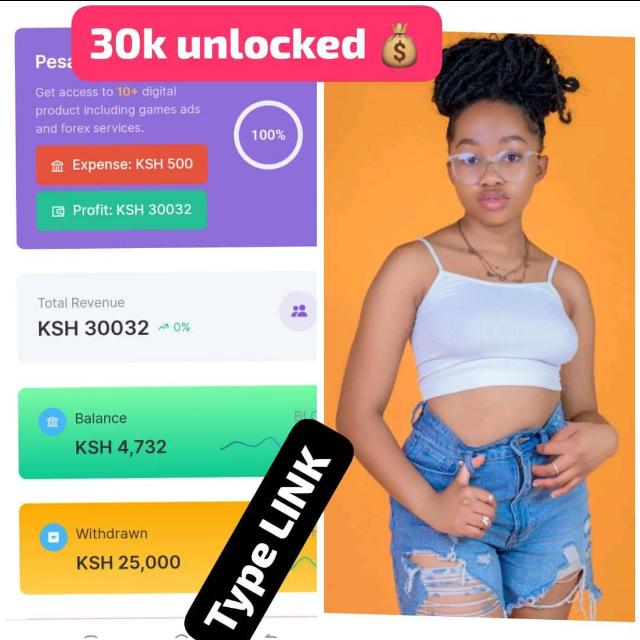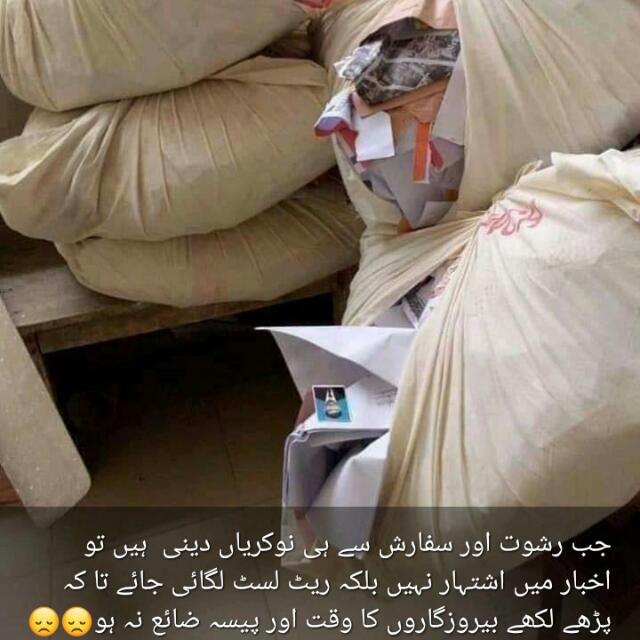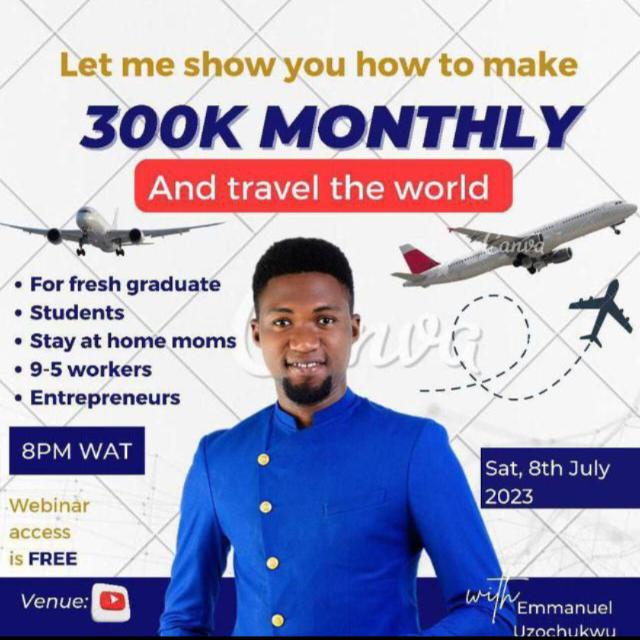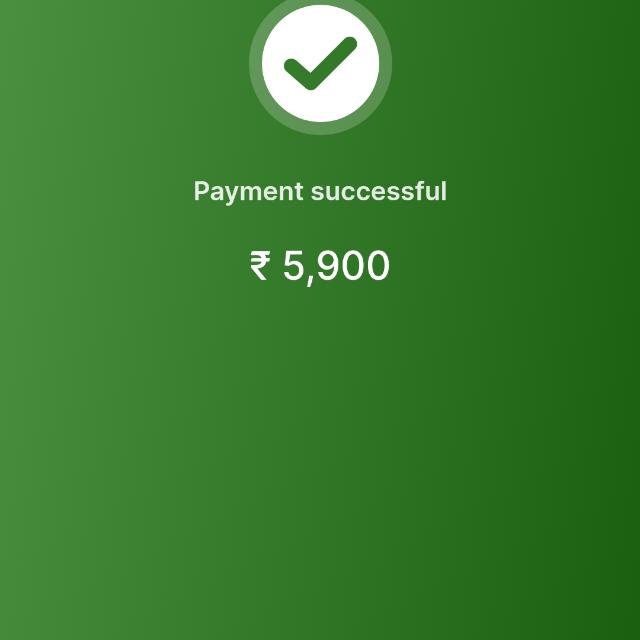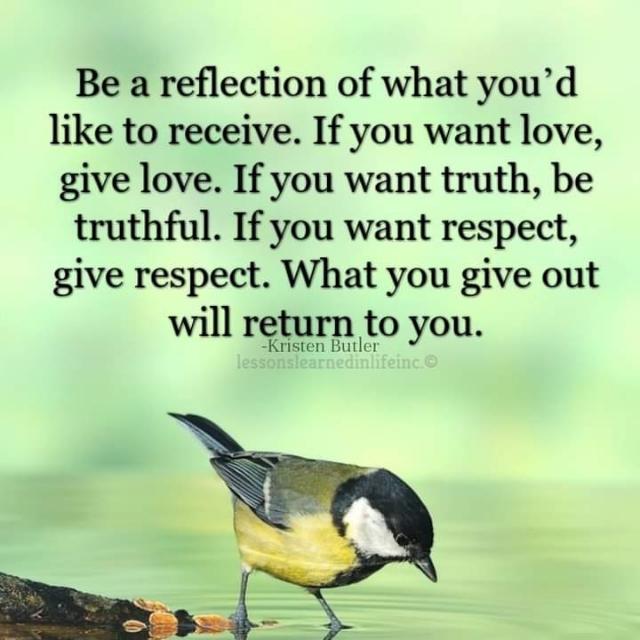How to Open a WhatsApp Group
Creating a New WhatsApp Group
Follow these steps to open a new WhatsApp group on your mobile device. Whether you're using Android or iOS, you can easily set up a group to connect with friends, family, or colleagues.
On Android
- Open WhatsApp: Launch the WhatsApp app on your Android device.
- Go to Chats: Tap on the “Chats” tab if you’re not already there.
- Create a New Group:
- Tap the three vertical dots in the top-right corner.
- Select “New Group” from the dropdown menu.
- Select Contacts: Choose the contacts you want to add to the group. You can select multiple contacts by tapping on their names.
- Set Up Group:
- Tap the green arrow icon.
- Enter a group name.
- Optionally, add a group icon by tapping on the camera icon and uploading a photo.
- Tap the green checkmark to create the group.
- Start Chatting: You’ll be taken to the group chat where you can start messaging, sharing media, and more.
On iOS (iPhone)
- Open WhatsApp: Launch the WhatsApp app on your iPhone.
- Go to Chats: Tap on the “Chats” tab if you’re not already there.
- Create a New Group:
- Tap “New Group” in the top right corner.
- Select Contacts: Choose the contacts you want to add to the group by tapping on their names.
- Set Up Group:
- Tap “Next” in the top right corner.
- Enter a group name.
- Optionally, add a group icon by tapping on the camera icon and uploading a photo.
- Tap “Create” to finalize the group setup.
- Start Chatting: You’ll be taken to the group chat where you can start messaging, sharing media, and more.